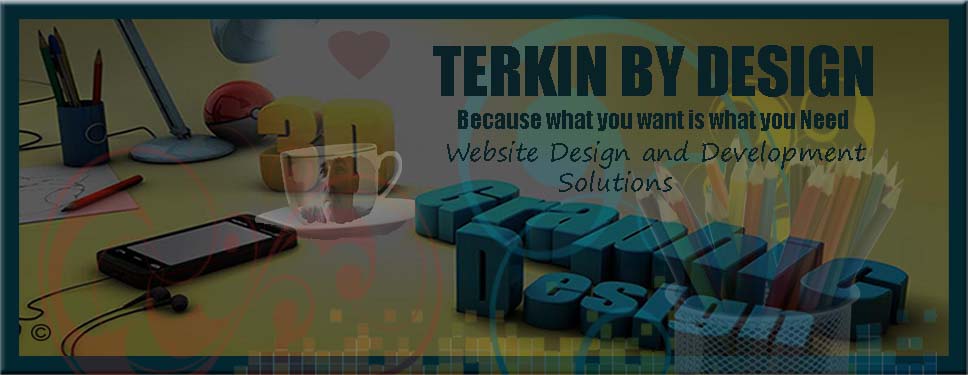Welcome/Bienvenue to Terkin by Design
Terkin by Design is your Gateway to Professionally created Websites designed for you personally with a vested Love, with the latest Industry Web Technologies.
We are totally dedicated to delivering cutting edge and cost-effective solutions for website design and development, and SEO services. We continually research new web trends and capabilities, always with a focus on how we can use them to give you a website that stands out and above our competition.
Terkin by Design est un service intéractif professionel qui permet de se faire créer des sites internet personnalisés répondant a vos besoins et attentes.
Nos services sont offerts en utilisant les plus récente technologies tout en utilisant les plus récents désigns et modes des plus innovatrices. Nous sommes constament a la recherche de nouvelles idées et projets qui nous permettent de vous offrir toujours le meilleur service en tout temps.

What's New?
The big new features in Dreamweaver are these. First is “fluid grid layouts” that let you specify exactly how page elements will be arranged when your site is displayed on a small-screen phone, a midsize tablet, or a full-screen desktop.
Next is built-in support for PhoneGap Build, an open-source platform that makes it easy to create a single Web-based app that runs on multiple phone platforms. Dreamweaver also improved its integration with Query Mobile, a JavaScript-based platform for building browser-based phone and tablet apps.
CSS Transitions—the Web-based counterpart of transitions in traditional presentation apps—are now supported through a reasonably intuitive interface.
Adobe has improved the fidelity and flexibility of Dreamweaver’s “Live” preview.
- Adobe has improved its “multiscreen” preview panel that shows what your page will look like at phone, tablet, and desktop screen sizes. Adobe’s online “browser lab” makes it possible to test your pages on older browser platforms, though Microsoft’s comparable SuperPreview feature offers an even wider choice of old and new browsers to test in.
- Another Dreamweaver feature that I’ve wanted for years, and which Adobe scarcely mentions in its PR, is built-in Web font support through a simple dialog that lets you install fonts to your Web server so you can use them on your pages; this was always possible through laborious hand-coding but Dreamweaver makes it easy. Other improvements that I’m glad to see include a completely revamped—and speedy—FTP module with full support for secure protocols. Built-in support for the W3C Consortium’s page-validation tool guarantees full compliance with current Web standards.
- The most spectacular new feature in Dreamweaver is its support for “fluid grid layouts,” which means that it creates pages organized according to an invisible underlying grid that changes according to the size of the screen. Text and graphic elements on the page automatically readjust their position when the page is viewed on a phone, tablet, or desktop. I had to watch a demo video (accessible from Dreamweaver’s opening menu) to figure out to use it, but after that it was easy.
- You create a fluid grid layout by targeting three screen sizes: phone, tablet, and desktop. First you arrange the page elements as you want them to look at one screen size, with each element aligned to the invisible background grid. Then you click an icon to switch to a different screen size, and arrange the elements in a different way on the grid.
- So, for example, a phone will display your whole page in a single column with a dropdown navigation menu at the top, while a tablet will display parts of the page in three columns, with a wide navigation bar at the top. The underlying CSS automatically switches between layouts according to the screen size of the device displaying the page. The multiscreen preview panel lets you change any or all of the three built-in screen sizes, so you can test the way the fluid grid will work on any size you want.
Graphic Design
|
Web Design
|
SEO Optimization
|
|
Graphic design is the art of communication, stylizing, and problem-solving through the use of type, space, and image.
|
Web design encompasses many different skills and disciplines in the production and maintenance of websites.
|
Search engine optimization (SEO) is the process of affecting the visibility of a website or a web page in a search engine's "natural" search results.
|
Interface
- Like the rest of the Adobe’s Creative Suite Dreamweaver’s interface is a forest of panels and “tab groups” and toolbars that takes time to get used to. Unlike the rest of the suite, which uses a graphic interface to edit graphic objects like animations, photos, illustrations, and printed pages, Dreamweaver’s graphic interface is a set of tools for editing raw HTML, CSS, JavaScript, and other text-based code.
- Most of the time, you can use one of Dreamweaver’s GUI-based buttons and menus for modifying the underlying code, but sometimes you can’t and that means getting your hands dirty while editing the code directly. This is good if you know how to edit raw code, frustrating if you don’t.
- Sometimes, especially while working with the new fluid layout grid feature, I gave up trying to find a menu or toolbar for modifying a layout detail, and had to dig through the raw code to make the change.
- The fluid layout grid feature is obviously a work in progress, and future versions will make this kind of thing easier, but you should be prepared for some minor first-version frustrations in the meantime.
Courtesy of PCMag.com